Now people of Odisha (Orissa) state can check land records of various districts of Orissa online on government website. To avail land records online Revenue and Disaster Management Department, Orissa has developed a Land Records Portal which is popularly known as Bhulekh Orissa and available online at bhulekh.ori.nic.in. Users have to select the name of the district, sub division, tehsil, name of the village and Khatiyan number or plot number or tenant name to view the land record online. Maps and related forms are also available on this portal.
Steps to install odia font for bhulekh.ori.nic.in
- Go to the website http://bhulekh.ori.nic.in
- Click on link ‘Download Odia Font’ which on the left side of the web portal. It will open a popup (new window).
- Now again click on ‘Download Oriya Font’ and save file on your machine.
- Then copy downloaded file (ORBWMK3N.TTF) to C:\Windows\Fonts Folder to install or open the font ORBW-TTMukta EN Normal and click on install
Here are steps to check Orissa land records (Bhulekh Orissa)
- Go on the official website of Bhulekh Land Record Web Portal of Orissa (Now Odisha) i.e. http://bhulekh.ori.nic.in.
- If you want to fill information in Odia (Oriya), you can download Odia Font (Oriya Font) from this link http://bhulekh.ori.nic.in/font1.asp
- Click on RoR View Link
- Now Select your District, Subdivision and Tehsil in left hand side Select Location section
- Selection Village name in right hand side section
- Then choose any of the following option to search your land record
- Khatiyan
- Plot
- Tenant
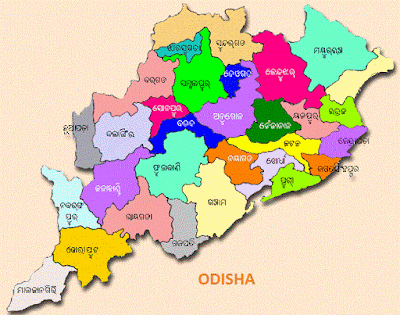
No comments:
Post a Comment